TheWingman Indicator Suite Documentation
Summary
TheWingman Indicator Suite is an all-in-one trading toolkit designed to help traders quickly and effectively analyze cryptocurrencies and stocks. This powerful suite combines several essential indicators into one visually appealing and easy-to-understand tool.

How to add an indicator/strategy published by another user to my chart
Tradingview contains a great number of indicators and strategies that you can add to your charts. To do so, you can click on the Add to Favorite Scripts button on the indicator’s page.

To open the list of indicators that are marked as Favorites, click on the Indicatorsbutton on the chart page and select Favorites. After that, simply click on the chosen indicator and it will be added to the chart:
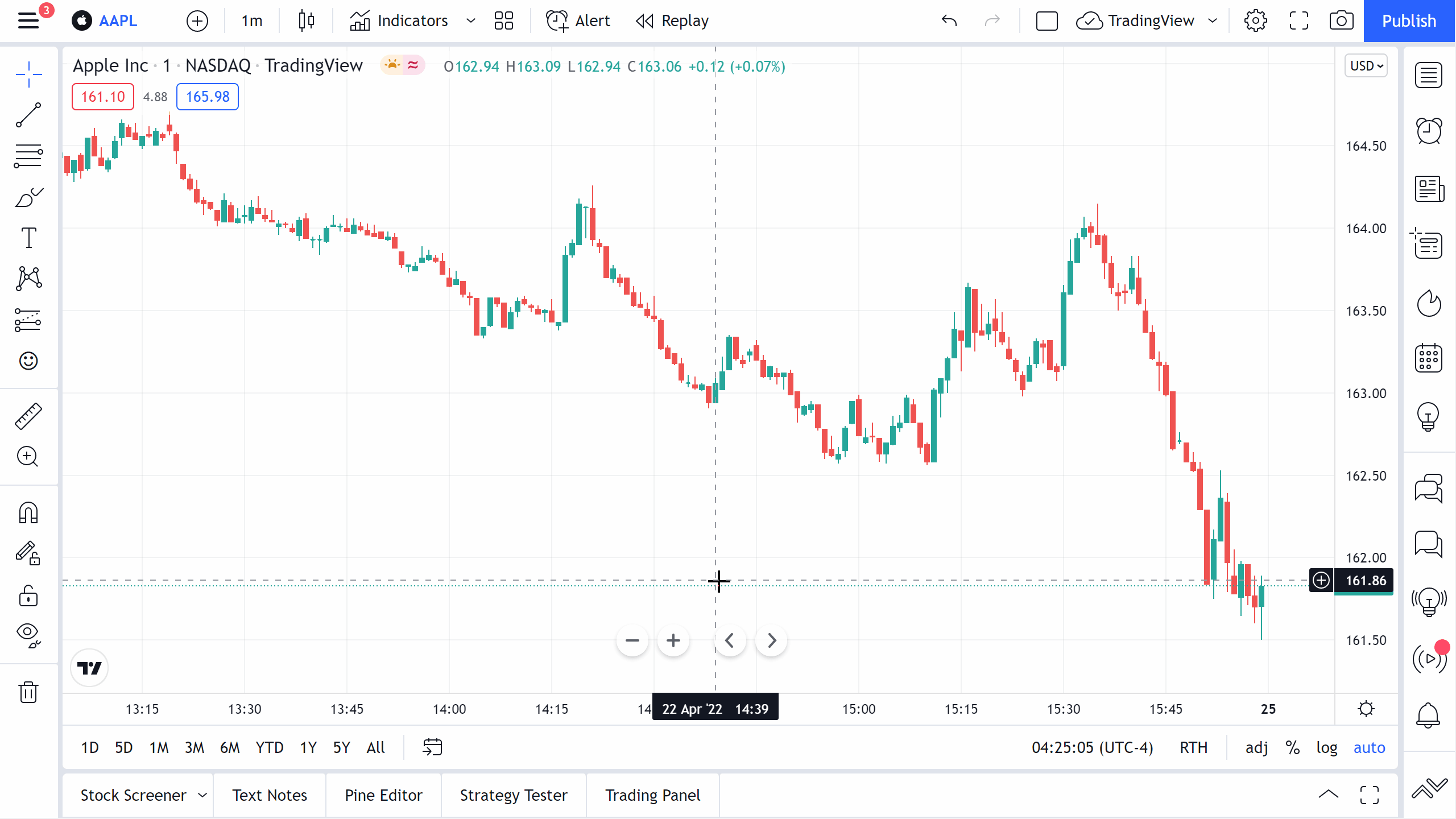
You can add Open and Protected indicators with no restrictions. To be able to add an Invite-only indicator, please contact its author. You can learn more about the different types of indicators here.
Settings
Features
1. Top and Bottom Signals
TheWingman Indicator Suite provides top and bottom signals for various cryptocurrencies and stocks, allowing traders to spot potential buying and selling opportunities.









2. Support and Resistance Lines
Automatic support and resistance lines are generated by the indicator suite to help traders identify potential entry and exit points.

3. Price Squeezes
By combining Bollinger Bands and Keltner Bands, the indicator suite identifies price squeezes, which could signal potential breakouts or breakdowns.

4. RSI Signals
The indicator suite displays RSI signals when the RSI is significantly overbought or oversold, helping traders identify potential reversal points.

5. Strength Signals
Strength signals with up or down arrows indicate if the price level is likely to break through a zone, providing traders with valuable insights.

6. Trendindicator: MA200 combined with OBV
The custom moving average baseline indicates if the market is in an uptrend or downtrend. The 200-day moving average dotted line provides an overall trend overview, with color-coding based on OBV amplitude (green for bullish, red for bearish).

7. Custom Alerts
Users can set custom alerts for top or bottom signals, enabling timely notifications when specific conditions are met. Use the alert function to get push notifications after a reversal candle occurs. So you don’t have to watch the chart and won’t miss potential setups. You can use bottom, top, or both (reversal signal).

